Social media can be a powerful tool for driving traffic, engagement, and growth for your website. Here’s how to leverage social media effectively to help your website grow.
Share links to your website’s content on your social media profiles. When your followers click on these links, it drives traffic to your site.
Use eye-catching visuals, engaging captions, and compelling headlines to entice users to click through to your website.
Brand Awareness:
Consistent social media activity helps raise awareness of your brand, increasing your website’s visibility.
Share your website’s content, promotions, and updates regularly to keep your brand top-of-mind for your audience.
Content Promotion:
Share blog posts, articles, videos, infographics, and other website content on your social media platforms. This extends the reach of your content beyond your website’s visitors.
Use hashtags and keywords relevant to your niche to make your content discoverable by a broader audience.
Engagement and Interaction:
Use social media to interact with your audience. Respond to comments, answer questions, and engage in conversations.
Engaging with your audience fosters a sense of community and encourages users to visit your website for deeper discussions or information.
User-Generated Content:
Encourage your social media followers to create and share content related to your brand, products, or services. User-generated content can serve as authentic endorsements and attract new visitors to your website.
Promotions and Contests:
Run social media promotions, contests, and giveaways that direct users to your website. Make participating in these events fun and rewarding.
Use this opportunity to collect user data, such as email addresses, to grow your subscriber list.
Live Streaming and Webinars:
Host live streaming sessions or webinars on social media that provide valuable information or entertainment. Promote these events on your website and encourage attendees to visit.
Live sessions allow for real-time engagement and Q&A, building a stronger connection with your audience.
Visual Platforms:
Leverage visual social media platforms like Instagram and Pinterest if your website features products, designs, or visually appealing content.
Share high-quality images, videos, and infographics that showcase your offerings and link back to relevant pages on your website.
Social Sharing Buttons:
Add social sharing buttons to your website’s content. This makes it easy for visitors to share your articles, products, or pages with their own social networks, increasing your reach.
Targeted Advertising:
Use social media advertising platforms (e.g., Facebook Ads, Instagram Ads, Twitter Ads) to target specific demographics, interests, and behaviors.
Craft compelling ad campaigns that drive users to your website’s landing pages.
Analytics and Insights:
Monitor social media analytics to track engagement, click-through rates, and conversion metrics.
Use these insights to refine your social media strategy and focus on the platforms and content that yield the best results.
Consistency:
Maintain a consistent posting schedule to keep your audience engaged. Create a content calendar to plan and schedule posts in advance.
Experiment with different types of content, such as images, videos, polls, and stories, to keep your social media presence fresh and engaging.
Cross-Promotion:
Collaborate with influencers or other businesses in your niche for cross-promotional efforts. These partnerships can introduce your website to a broader audience.
Social Proof:
Showcase social proof on your website by displaying social media icons and follower counts. High numbers can instill trust and credibility in your brand.
Mobile Optimization:
Ensure that your website is mobile-friendly, as many users access social media from mobile devices. A seamless mobile experience can lead to higher click-through rates.
By integrating social media into your overall digital marketing strategy, you can tap into the vast user bases of social platforms to drive traffic, increase engagement, and ultimately grow your website’s audience and influence.
 The Importance and Effectiveness of Mobile Responsive Web DesignApril 17, 2024 - 5:06 pm
The Importance and Effectiveness of Mobile Responsive Web DesignApril 17, 2024 - 5:06 pm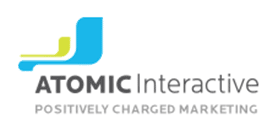

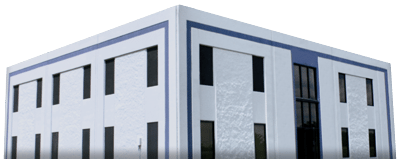
The Importance and Effectiveness of Mobile Responsive Web Design
In today’s digital age, having a mobile responsive web design is no longer an option but a necessity. With the increasing number of people accessing the internet through their mobile devices, it is crucial for businesses to ensure that their websites are optimized for mobile viewing. Prioritizing mobile responsive web design is essential for every website owner to make your site be the best it can.
Mobile responsive design refers to the practice of creating websites that adapt and adjust their layout and content based on the screen size and resolution of the device being used. This means that whether a user is accessing a website from a desktop computer, a tablet, or a smartphone, the website will automatically adjust to provide an optimal viewing experience.
One of the key reasons why mobile responsive design is important is the significant increase in mobile internet usage. According to Statista, as of 2021, over 54% of global website traffic comes from mobile devices. This means that more than half of your potential audience is accessing your website through their smartphones or tablets. If your website is not mobile responsive, it will appear distorted, difficult to navigate, and may lead to a high bounce rate. A mobile responsive website ensures that your content is easily accessible and readable, which keeps the audience on the site longer.
Furthermore, mobile responsive design plays a crucial role in search engine optimization (SEO). In 2015, Google announced that mobile-friendliness would be a ranking factor in search results. This means that websites that are not mobile responsive may be penalized and pushed down in search engine rankings. By having a mobile responsive website, you not only provide a better user experience but also improve your chances of ranking higher in search results, leading to increased organic traffic and potential customers.
Another advantage of mobile responsive design is improved conversion rates. Studies have shown that users are more likely to engage with and make a purchase from a website that is mobile responsive. A seamless and user-friendly experience on mobile devices can significantly impact a user’s decision to stay on your website, explore your products or services, and ultimately convert into a customer. On the other hand, a website that is not optimized for mobile can lead to frustration, confusion, and ultimately, lost business opportunities. Ignoring the need for a mobile responsive site will lose you money.
Mobile responsive web design is essential for the success of any website in today’s mobile-driven world. It not only improves user experience but also boosts search engine rankings, conversion rates, and brand credibility. So, if you want to stay ahead of the competition and provide the best possible experience to your users, investing in mobile responsive design is a must.
Step-By-Step Guide On How To Use Lead Generation Forms
Lead generation forms are a valuable tool for collecting information from website visitors interested in your products or services. Here’s a step-by-step guide on how to use lead generation forms effectively on your new website.
Set Clear Goals:
Before you create lead generation forms, define clear objectives. What do you want to achieve with these forms? Common goals include building an email list, qualifying leads, or getting users to request more information.
Identify the Right Pages:
Determine where on your website you want to place lead generation forms. Typical locations include the homepage, product or service pages, blog posts, landing pages, and dedicated contact pages.
Choose the Right Type of Form:
Depending on your goals, you can use various types of lead generation forms, such as:
Contact Forms: Used for general inquiries or feedback.
Newsletter Signup Forms: To collect email addresses for your email marketing campaigns.
Request a Quote Forms: Ideal for service-based businesses.
Downloadable Content Forms: For offering ebooks, whitepapers, or other valuable resources.
Survey or Feedback Forms: To gather user opinions or feedback.
Design User-Friendly Forms:
Design your forms with the user in mind:
Keep them simple and straightforward.
Use clear labels and instructions.
Avoid asking for too much information initially; only request what’s necessary.
Make the form fields easy to complete.
Implement a responsive design for mobile users.
Offer Value and Incentives:
Encourage users to complete the form by offering something valuable in return, such as:
Exclusive content.
Discounts or promotions.
Access to webinars or events.
Free trials.
Write Compelling Copy:
Craft persuasive copy around your forms. Explain the benefits of filling out the form and how it will help the user. Use action-oriented language for your call to action (CTA) buttons, like “Get Started” or “Download Now.”
Implement Lead Management:
Have a system in place to manage the leads you collect. This may include:
Sending an automated confirmation email after form submission.
Segmenting leads based on their interests or behavior.
Integrating your forms with a Customer Relationship Management (CRM) system.
Ensure Data Privacy and Compliance:
Be transparent about how you’ll use the data you collect and ensure compliance with data privacy regulations like GDPR or CCPA. Add a link to your privacy policy near the form.
Testing and Optimization:
Regularly test your forms for usability and performance. A/B testing can help you optimize elements like form length, CTA button color, and form placement to improve conversion rates.
Follow Up Quickly:
When someone submits a form, follow up promptly. Send a thank-you message, confirm their submission, and provide any promised incentives. This initial engagement can be crucial.
Track and Analyze:
Implement tracking tools like Google Analytics to monitor form performance. Track metrics like conversion rate, form abandonment rate, and the source of your leads.
Iterate and Improve:
Continuously analyze the data you collect and iterate on your forms and lead generation strategies. Use feedback and analytics to refine your approach and improve results.
Educate and Nurture:
Once you have collected leads, engage and nurture them with relevant content. Send targeted email campaigns, newsletters, or offers to move them through your sales funnel.
By strategically implementing lead generation forms on your website and following up with a well-defined lead management process, you can capture valuable leads, build relationships with potential customers, and ultimately grow your business.
What can SEO do for your website?
SEO (Search Engine Optimization) optimization plays a crucial role in helping your new website succeed in several ways:
Increased Visibility in Search Engines: SEO optimization improves your website’s visibility in search engine results pages (SERPs). When your website ranks higher for relevant keywords, more people are likely to discover and click on your site. This increased visibility can lead to higher organic (non-paid) traffic.
Quality Traffic: SEO helps attract relevant and targeted traffic. By optimizing for specific keywords and phrases related to your business or content, you can attract visitors who are genuinely interested in what you have to offer. This leads to higher engagement and conversion rates.
Credibility and Trust: Websites that appear at the top of search results are often perceived as more credible and trustworthy by users. SEO optimization can help establish your website as an authoritative source in your industry or niche.
Cost-Effective Marketing: Compared to paid advertising, SEO is a cost-effective way to drive traffic to your website. While it requires an initial investment in terms of time and resources, the long-term benefits often outweigh the costs.
Improved User Experience: SEO involves optimizing your website’s structure, content, and performance. These optimizations can lead to a better overall user experience. A user-friendly website is more likely to retain visitors and convert them into customers or leads.
Competitive Advantage: In today’s digital landscape, most of your competitors are also investing in SEO. By optimizing your website, you can stay competitive and even surpass your rivals in search engine rankings.
Targeted Keywords: Through keyword research, you can identify the specific terms and phrases your target audience uses when searching for products, services, or information. By optimizing your content for these keywords, you can align your website with user intent.
Local SEO: If you have a physical presence, local SEO optimization helps you appear in local search results. This is essential for attracting local customers who are searching for nearby businesses.
Mobile Optimization: Mobile optimization is a critical aspect of SEO. With the increasing use of mobile devices, search engines prioritize mobile-friendly websites. SEO optimization ensures your site performs well on smartphones and tablets.
Analytics and Insights: SEO tools and analytics platforms provide valuable insights into user behavior and website performance. You can use this data to refine your content and strategy, making data-driven decisions for your website’s improvement.
Long-Term Sustainability: While SEO requires ongoing effort, the results are sustainable over the long term. Once your website ranks well for specific keywords, it can continue to attract organic traffic without the need for constant paid advertising.
Global Reach: SEO allows you to reach a global audience. If your products or services are not limited by geographic boundaries, SEO can help you tap into new markets and expand your reach.
Content Quality: SEO encourages the creation of high-quality, relevant, and valuable content. This not only helps with search engine rankings but also enhances the user experience, establishing your site as a reliable resource.
In summary, SEO optimization is a fundamental strategy for increasing your website’s visibility, attracting targeted traffic, and establishing credibility in the digital landscape. It’s an investment that can lead to long-term growth and success for your new website.
How To Use Social Media To Grow Your Website
Social media can be a powerful tool for driving traffic, engagement, and growth for your website. Here’s how to leverage social media effectively to help your website grow.
Share links to your website’s content on your social media profiles. When your followers click on these links, it drives traffic to your site.
Use eye-catching visuals, engaging captions, and compelling headlines to entice users to click through to your website.
Brand Awareness:
Consistent social media activity helps raise awareness of your brand, increasing your website’s visibility.
Share your website’s content, promotions, and updates regularly to keep your brand top-of-mind for your audience.
Content Promotion:
Share blog posts, articles, videos, infographics, and other website content on your social media platforms. This extends the reach of your content beyond your website’s visitors.
Use hashtags and keywords relevant to your niche to make your content discoverable by a broader audience.
Engagement and Interaction:
Use social media to interact with your audience. Respond to comments, answer questions, and engage in conversations.
Engaging with your audience fosters a sense of community and encourages users to visit your website for deeper discussions or information.
User-Generated Content:
Encourage your social media followers to create and share content related to your brand, products, or services. User-generated content can serve as authentic endorsements and attract new visitors to your website.
Promotions and Contests:
Run social media promotions, contests, and giveaways that direct users to your website. Make participating in these events fun and rewarding.
Use this opportunity to collect user data, such as email addresses, to grow your subscriber list.
Live Streaming and Webinars:
Host live streaming sessions or webinars on social media that provide valuable information or entertainment. Promote these events on your website and encourage attendees to visit.
Live sessions allow for real-time engagement and Q&A, building a stronger connection with your audience.
Visual Platforms:
Leverage visual social media platforms like Instagram and Pinterest if your website features products, designs, or visually appealing content.
Share high-quality images, videos, and infographics that showcase your offerings and link back to relevant pages on your website.
Social Sharing Buttons:
Add social sharing buttons to your website’s content. This makes it easy for visitors to share your articles, products, or pages with their own social networks, increasing your reach.
Targeted Advertising:
Use social media advertising platforms (e.g., Facebook Ads, Instagram Ads, Twitter Ads) to target specific demographics, interests, and behaviors.
Craft compelling ad campaigns that drive users to your website’s landing pages.
Analytics and Insights:
Monitor social media analytics to track engagement, click-through rates, and conversion metrics.
Use these insights to refine your social media strategy and focus on the platforms and content that yield the best results.
Consistency:
Maintain a consistent posting schedule to keep your audience engaged. Create a content calendar to plan and schedule posts in advance.
Experiment with different types of content, such as images, videos, polls, and stories, to keep your social media presence fresh and engaging.
Cross-Promotion:
Collaborate with influencers or other businesses in your niche for cross-promotional efforts. These partnerships can introduce your website to a broader audience.
Social Proof:
Showcase social proof on your website by displaying social media icons and follower counts. High numbers can instill trust and credibility in your brand.
Mobile Optimization:
Ensure that your website is mobile-friendly, as many users access social media from mobile devices. A seamless mobile experience can lead to higher click-through rates.
By integrating social media into your overall digital marketing strategy, you can tap into the vast user bases of social platforms to drive traffic, increase engagement, and ultimately grow your website’s audience and influence.
How to Optimize Your URLs for SEO Success
Are you interested in learning how to optimize your URLs for SEO success? If you are, you’re in the right place. In this article, we’re going to show you how to do just that. But first, let’s take a step back and answer the question: what is a URL? A URL is the specific address of a website or a specific page on a website. It’s what you type into the search bar to find a specific website. Now that we know that, let’s get into how to optimize your URL for SEO success.
What is a URL?
A URL, or Uniform Resource Locator, is a string of characters that identifies a particular location on the internet. It is commonly referred to as a web address and is made up of a series of components such as a protocol, domain name, path, query string and fragment identifier. It is important to note that not all URLs are the same, each has its own structure and purpose. The protocol of a URL defines how the page is accessed. A good example of a protocol is “HTTP” or “HTTPS”. The domain name is the name of the website or webpage, such as “example.com”. The path refers to the specific page or location within a website that is being accessed. The query string contains additional information about the page. And lastly, the fragment identifier is a part of the URL that is often used to link to a certain part of page.
Why are URLs important for SEO?
URLs are a fundamental part of any website and are an important factor in SEO (Search Engine Optimization), as they help search engines determine the relevance of a particular website or webpage. When search engine crawlers are indexing the web, they use URLs to identify and retrieve content. Similarly, when a user searches for a keyword or phrase, search engines use the URLs to determine which web pages are relevant to the query. URLs are also important for creating human-readable links. When users are searching for a specific page, having a URL that is easy to understand and remember can help the user find it more quickly. Additionally, having a descriptive URL allows the user to quickly gain an understanding of what the page will be about. This can be extremely useful for search engines and users alike.
Tips for optimizing your URLs
When it comes to optimizing your URLs for SEO success, there are several things you should consider. The first is making sure you have descriptive URLs that are clear and easy to understand. This will make it easier for search engines to understand the content of the page and increase the chance that it will be found by the right user. Second, keep your URLs short and concise. Long URLs can be difficult to remember and can confuse search engines. Additionally, make sure your URLs are lowercase and contain no spaces or special characters. This is important because some web browsers may interpret certain characters differently, which can lead to issues with SEO. Finally, use keywords in your URLs as this will help search engines identify the relevance of a page. For example, if you are creating a page about cats, the URL should contain the keyword “cats” and should ideally avoid using generic words such as “page”.
In conclusion optimizing your URLs for SEO success is an important part of any SEO strategy and can have a significant impact on the results of your SEO efforts. To do this, make sure your URLs have descriptive words that are easy to understand, don’t add any extra spaces or special characters and include keywords so that search engines can easily identify the relevance of the page. Following these tips should result in better SEO results and happier users.
If you are interested in a new website or updating your old website contact us! (937) 232-1155
5 Tips to Make Your B2B Website Convert Clicks to Sales
1. Don’t Say It, Show It
Though it is tempting to add as much content as possible to make what you do clear to the user, a website with too much content can often be overwhelming not just for the user, but for the website itself. Instead, try to think of smaller and more effective ways to grab the attention of users. The use of powerful images or even videos can make a huge impact on user retention versus line after line of plain text. This leads to users staying longer, not to mention, an overall cleaner look to the site!
2. Page Prioritization
The most important web pages on a B2B website are typically the home, about us, contact, and product or service pages. These four pages are the most essential on the entirety of your site, each of them fulfilling their equally important roles.
The home page should provide a detailed overview of what services and products your company offers. This is the very first thing your customers see and you absolutely must make a good impression here with critical information and catching visuals.
The product or service page should give detailed descriptions of all of the company’s offerings, as well as pricing and availability. This is what your client is coming to you for, make sure they know exactly what it is you offer!
The about page should potentially include your company’s history, bios for key employees, and a mission statement. This is much more important than you may think! This isn’t just about what you offer or the history of how you came to be – it’s who you ARE. Businesses want to work with people they like, people they share ideals with and this is the place to show what yours are.
Finally, the contact us page should allow users to easily get in touch with the company’s representatives. This should be in every form of contact that you offer, be it a phone number, address, email, contact form or fax!
3. First Engagement
Worried about getting your client to move all the way to your contact page? Look at the potentiality of implementing chatbots on your site. Many chatbots can be used to reach out for that first bit of contact with the client, using a small detached window in the corner of the site. They can be eye-catching without being invasive, making them great for getting clients to message in about their inquiries! Plus, due to their unmanned nature, they can be live 24 hours a day on your site to give customer interaction!
4. Make Use of Keywords
Utilizing keywords effectively on a website is an important part of website optimization. Keywords are words or phrases used to identify a website’s content to both users and search engines. Keywords appear in a variety of places on a website, from page titles and headings to the content and alt text of images. The use of keywords helps ensure that when visitors search for content, they are directed to websites that provide the most relevant information. Additionally, search engine algorithms can crawl and index websites based on their relevance to search keywords. Therefore, effective use of keywords can help boost a website’s visibility and online presence, increasing traffic and potential leads.
5. Calls-To-Action
Maybe the best way to change a view on your site into a sale is with consistent use of a well-placed call-to-action. Whether the CTA be for sending a contact email, filling out to get a quote, or browsing available merchandise, they are a great way to engage the customer and streamline them to the exact features they are looking for. Not to mention they can really bring a slick designed website together!
If you are interested in a new website or updating your old website contact us! (937) 232-1155
5 Tell Tale Signs Your Website Needs A Remodel
Your website is often the first impression potential customers will have of your business. If it’s outdated, hard to navigate, or not mobile responsive, you could be losing out on sales and leads. A website remodel can be a daunting task, but it’s worth it to invest in your online presence. Not sure if your website needs a makeover? Keep reading to learn the 5 telltale signs that your website is in desperate need of a remodel!
1. Your website doesn’t match your brand:
This is one of the most visible signs that your website needs a makeover. If your website doesn’t match your brand, it’s probably not making the best impression on potential customers. Ask yourself: do the visuals, text, and navigation of your website match who you are and what you sell? If it’s not quite up to par with your branding, you’ll need to do a remodel. Your website needs to accurately reflect your business and values; that means being visually and functionally aligned with your brand. Keep your color palette consistent and make sure all text, fonts, and images are congruous with the message you are trying to send. A website remodel should focus on connecting your brand to the customer journey.
2. Your website is difficult to navigate:
Customers should be able to easily find the information they are looking for on your website. If navigation is clunky, confusing, or takes too much time to get from point A to point B, you’re going to lose potential customers. Navigating your website should be like a conversation – you should be able to tell the customer where to go and what to do. A website remodel should focus on making the navigation process easier. Eliminating dead links and updating outdated information will keep customers engaged and help them find what they are looking for quickly. Adding more visuals, like graphics and images, helps guide customers and keep them on the path to completing a purchase. If you’re not sure how to make the user experience better, you can always consult a website specialist.
3. Your website isn’t mobile-friendly:
Today, over 50% of website visits are done through a mobile device. That’s why it’s crucial that your website is optimized for mobile devices. If it’s not, you’re likely missing out on potential customers.A website remodel should focus on making your website responsive and accessible on all devices. That means making sure all images and text are optimized for smaller screens and that the navigation is easy to use. Mobile optimization should be a priority for every website owner.
4. Your website isn’t generating leads:
Lead generation is essential in today’s digital age. Without it, you’re missing out on sales opportunities and potential customers. If your website isn’t generating leads, you might need to revamp the design and content to attract more potential customers. A website remodel should focus on lead generation tactics such as adding a call-to-action, optimizing the checkout process, or adding a customer login flow. You should also be incentivizing potential customers to leave their emails in exchange for discounts or exclusive updates. Once you have a healthy pool of leads, you can start thinking about remarketing strategies like targeted emails or retargeting ads.
5. Your website looks dated:
If your website looks outdated, customers will be wary of whether or not it’s secure. A modern-looking website helps instill trust and confidence that customers will return
for future purchases. A website remodel should focus on making sure the visuals are looking current, modern, and up-to-date with the latest design trends. Updating the
design, images, and text of your website to make it look modern is a good place to start when considering a website remodel. If you’re unsure of what’s fashionable, looking at other websites within your industry almost always helps to get the creative juices flowing. Conclusion: Is your website in need of a remodel? If you’re seeing any of the signs above, then it’s definitely time to make investing in a website remodel a priority! A website redesign should focus on making the user experience more enjoyable, secure, and engaging. And if you’re not sure where to start, there are always plenty of experts available to help you through the process.
If you are interested in a new website design and wanting to learn more about our process contact Atomic Interactive at (937) 232-1155
Outdated website design: First impressions matter!
Your website is one of your most important marketing tools. It’s often the first impression potential customers will have of your business, so it’s important to make sure it’s designed well. An outdated website can make your business look out-of-touch and unprofessional, which can lead to lost business.
If your website is more than a few years old, it’s probably time for a redesign. Here are a few signs that your website may be outdated:
-It’s not mobile-friendly: In today’s world, more people are using their phones and tablets to surf the web than ever before. If your website is not designed to be responsive, it will be difficult for mobile users to view and navigate. This will lead to a poor user experience and could cause potential customers to leave your site.
-It’s not search engine optimized: Search engine optimization (SEO) is essential for getting your website found by potential customers. If your website is not optimized, it will be buried in search results and will be difficult for people to find.
-It’s not user-friendly: A good website is easy to navigate and easy to use. If your website is difficult to navigate, potential customers will likely get frustrated and leave.
-It’s not visually appealing: A website that is outdated or not well-designed will turn potential customers away. If your website looks like it was created a decade ago, it’s time for a new website.
If you are interested in a new website design and wanting to learn more about our process contact Atomic Interactive at (937) 232-1155
What is an E-Commerce site and how can it benefit your business?
What is an E-Commerce site and how can it benefit your business?
E-commerce has become a popular way for businesses to reach new markets and sell their products and services. There are many different platforms available for businesses to choose from, each with its own advantages and disadvantages.
One option businesses have is to create a custom e-commerce store. A custom e-commerce store is a website that is designed specifically for the business, and can be customized to the business’s needs.
The advantages of a custom e-commerce store include the ability to tailor the store to the business’s specific needs, the ability to control the look and feel of the store, and the ability to add unique features that are not available on other platforms. Custom e-commerce stores also tend to be more secure than off-the-shelf solutions, as they can be built with security features specific to the business.
E-commerce is growing rapidly with the advancement of technology. This is because it is convenient for both the customer and the business. A custom e-commerce store can be beneficial for a business as it can be designed specifically to match the branding and meet the specific needs of the business. It can also be more beneficial for search engine optimization (SEO) as a custom site can be designed with keywords that relate to the business.
If you are interested in a new website design and wanting to learn more about E-Commerce contact Atomic Interactive at (937) 232-1155
Search Engine Optimization for Your Business
Search Engine Optimization, or “SEO” for short, is the process of improving the visibility and ranking of your website in search engine results pages.
SEO can be a complex and time-consuming process, but it is often essential for any business that wants to draw attention to its website and products or services online.
There are many methods and tactics involved in SEO, and it is constantly evolving as search engines change their algorithms. However, there are some basic principles that remain constant and are essential for any business that wants to improve its search engine ranking.
The goal of SEO is to improve the visibility and ranking of a website in the search engine results pages, in order to attract more visitors.
At Atomic Interactive we can be sure your website and your business reaches the most people possible!
If you are interested in a new website design and wanting to learn more about SEO contact Atomic Interactive at (937) 232-1155