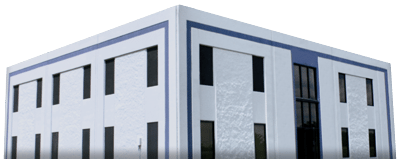Summer brings increased activity for many Miami Valley businesses. Consumers search more frequently for local services, plan purchases on the go, and expect fast, seamless online experiences. While this seasonal spike creates opportunity, it can also expose weaknesses in website performance, usability, and conversion paths.
Business owners often ask how to prepare a website for summer traffic in Ohio and why their website slows down during the summer months. The answer usually lies in a combination of higher demand, mobile usage, and technical limitations that were never addressed during slower seasons. Preparing now ensures your website can handle increased traffic while converting more visitors into customers.
Why Summer Traffic Changes Website Demands
Summer traffic is different from winter or early spring traffic. Users are more mobile, more time sensitive, and more likely to abandon slow or confusing websites.
According to Statista data published in 2024, mobile devices account for more than 60 percent of global web traffic, with usage increasing during travel and seasonal activity. This shift places greater strain on mobile performance, page speed, and hosting infrastructure.
Google also confirmed in its 2024 Search Central documentation that page experience and mobile usability remain key ranking signals. As traffic increases, even small performance issues can lead to higher bounce rates and lower visibility. This is why summer website optimization in Ohio should focus on performance, mobile experience, and conversion readiness.
Why Websites Slow Down in Summer
When business owners notice slower load times in summer, it is rarely caused by weather or geography alone. Instead, seasonal slowdowns typically come from increased usage exposing existing weaknesses.
Common reasons websites slow down in summer include:
-
Higher traffic volumes stressing shared hosting environments
-
Increased mobile traffic revealing poor optimization
-
Large images and scripts loading over cellular networks
-
Third party tools and tracking scripts slowing page rendering
-
Lack of caching or content delivery networks
According to Google’s 2024 Web Performance guidance, pages that do not meet Core Web Vitals thresholds are more likely to experience user abandonment during high traffic periods. Preparing ahead prevents these issues from impacting rankings and revenue.
Audit Website Performance Before Traffic Peaks
The first step in preparing for summer traffic is understanding how your website currently performs. A performance audit identifies bottlenecks before they become costly problems.
Key metrics to review include:
-
Page load time on mobile and desktop
-
Core Web Vitals performance
-
Server response time
-
Mobile usability errors
Tools like Google PageSpeed Insights and Google Search Console provide real user data that reflects how visitors experience your site. According to Search Engine Journal reporting in 2024, improving real user metrics has a greater impact on rankings than optimizing for test scores alone.
Businesses investing in website performance in Dayton OH often see immediate improvements simply by addressing the most common issues revealed in these audits.
Optimize Images and Media for Speed
Images are often the largest contributors to slow load times. Summer traffic increases the impact of heavy media files, especially for mobile users on cellular connections.
Effective image optimization includes:
-
Compressing images without sacrificing quality
-
Using modern formats such as WebP
-
Serving properly sized images for different screen sizes
-
Implementing lazy loading for below the fold content
According to a 2024 Portent performance study, faster load times are directly linked to higher conversion rates, with measurable drops occurring after just a few seconds of delay. Image optimization is one of the fastest ways to improve speed without redesigning the entire site.
Strengthen Mobile Website Design
Mobile experience becomes critical during summer. Customers search for businesses while traveling, attending events, or working from job sites. A poor mobile experience leads to immediate exits.
Effective mobile website design in Ohio focuses on:
-
Simple navigation with clear menus
-
Large tap friendly buttons
-
Readable text without zooming
-
Fast loading pages on mobile networks
Google reaffirmed in 2024 that mobile first indexing uses the mobile version of a site to determine rankings. If your mobile experience lags behind desktop, your entire site performance suffers.
Improve Conversion Paths for Seasonal Users
More traffic only matters if it converts. Summer visitors are often more action oriented, searching for immediate solutions. Your website should make it easy to take the next step.
Conversion optimization in the Miami Valley should include:
-
Clear calls to action above the fold
-
Shorter contact and quote request forms
-
Click to call buttons for mobile users
-
Prominent service area and availability information
HubSpot’s 2024 State of Marketing report found that simplifying conversion paths significantly improves lead quality and form completion rates. Summer is the ideal time to reduce friction and guide users toward action.
Review Hosting and Infrastructure
As traffic increases, hosting limitations become more noticeable. Shared hosting environments can struggle during peak periods, leading to slow response times or downtime.
Preparing for summer may include:
-
Evaluating current hosting performance
-
Upgrading server resources if needed
-
Implementing caching solutions
-
Using a content delivery network
According to Google’s 2024 guidance, server response time plays a direct role in page experience and load performance. Businesses focused on summer website optimization in Ohio often see the biggest gains by addressing hosting and caching early.
Refresh Content for Seasonal Intent
Search behavior changes in summer. Users look for seasonal services, extended hours, promotions, and availability. Updating content ensures your website aligns with this intent.
Effective content updates include:
-
Refreshing service pages with seasonal messaging
-
Highlighting summer specific offerings
-
Updating location pages for local SEO
-
Adding timely calls to action
BrightEdge reported in 2024 that refreshed content aligned with search intent can increase organic traffic by up to 30 percent. Summer preparation is not just technical, it is strategic.
Local SEO and Summer Visibility
Local searches increase during summer as people look for nearby businesses while traveling or planning activities. Your website should support local discovery.
Local optimization steps include:
-
Ensuring consistent business name, address, and phone number
-
Improving location based content
-
Linking website content with your Google Business Profile
-
Adding locally relevant calls to action
BrightLocal’s 2024 Local Consumer Review Survey found that 87 percent of consumers use Google to evaluate local businesses. Preparing your website for summer traffic helps capture this demand when it is highest.
Accessibility and Usability Improvements
Accessibility improvements often improve performance and usability at the same time. Clean code, readable layouts, and structured content benefit all users.
WebAIM’s 2024 accessibility analysis showed that most websites still contain basic accessibility errors. Addressing these issues before summer traffic increases reduces friction and improves engagement across devices.
Accessible design supports both conversion optimization in the Miami Valley and long term SEO performance.
Monitor Performance During Summer
Preparation does not end once summer begins. Monitoring performance ensures your website continues to perform as traffic patterns change.
Key ongoing tasks include:
-
Tracking Core Web Vitals in Search Console
-
Monitoring page load times
-
Reviewing form submission performance
-
Checking uptime and error reports
According to a 2024 McKinsey digital performance analysis, businesses that monitor and optimize continuously outperform those that rely on one time improvements.
When to Work With a Professional
Some optimizations can be handled internally, but complex performance and conversion improvements often require expertise. A team experienced in website performance in Dayton OH understands how design, hosting, SEO, and analytics work together.
Professional support helps ensure changes improve speed and conversions without breaking tracking, accessibility, or functionality.
Summer traffic creates opportunity for Miami Valley businesses, but only if your website is ready. Speed, mobile usability, and conversion optimization determine whether increased visits turn into real growth. Preparing now prevents slowdowns and missed leads later.
If your business needs summer website optimization in Ohio, improved website performance in Dayton OH, or conversion optimization in the Miami Valley with a focus on mobile website design, Atomic Interactive can help. Our team prepares websites to handle seasonal traffic while driving measurable results. Contact us to get started.