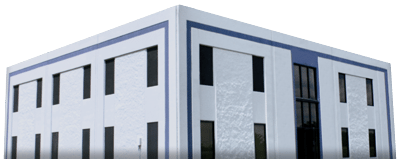Launching a new business in Ohio is an exciting challenge. From building a customer base to competing with established brands, startups face tight budgets and limited resources. One of the smartest investments a new company can make is in its digital presence. But for entrepreneurs working within constraints, the question often becomes: “Can my small business get affordable SEO and web design together?”
The good news is yes—budget web design and SEO bundles in Ohio make it possible for startups to access professional solutions without overspending. This article explores cost-effective strategies, typical pricing, and how to choose the best web design package for a startup in Ohio.
Why Startups Need Both Web Design and SEO
A business website is often the first interaction a potential customer has with your brand. If the site looks outdated or fails to load quickly, users will leave. According to a 2023 study by Adobe, 38% of people will stop engaging with a website if the content or layout is unattractive.
But design is only half the story. Without search engine optimization, a website is unlikely to attract meaningful traffic. BrightLocal’s 2024 consumer survey found that 87% of consumers used Google to evaluate local businesses in the past year. That means startups need SEO to be found and strong design to convert visitors into customers.
By combining design and optimization into one package, businesses save money and avoid the inefficiencies of treating them separately.
How Much Does Website Design and SEO Cost in Ohio?
Pricing varies by provider and scope, but here are general ranges for Ohio startups in 2025:
-
Basic Website Design: $2,000–$5,000 for a simple, responsive site
-
Ongoing SEO Services: $500–$2,000 per month depending on competition and goals
-
Bundled Packages: Many agencies offer website design and marketing packages in Cleveland Ohio or Dayton that combine both services at reduced rates, starting as low as $3,500 with ongoing monthly SEO support at $750–$1,200
While these are averages, businesses should focus on value, not just cost. An upfront investment in professional design and optimization often pays for itself through higher visibility and conversions.
Benefits of Budget Web Design and SEO Bundles in Ohio
For startups, bundled services provide clear advantages:
-
Cost Savings
By purchasing both services together, businesses avoid duplicate work and typically receive lower combined rates. -
Faster Launch
An integrated team can build SEO into the design process, eliminating delays that occur when optimization is added after launch. -
Consistent Branding
With one agency handling both design and SEO, messaging and visuals remain unified. -
Better Long-Term Results
SEO is not an add-on—it is built into site structure, navigation, and content from day one.
Agencies offering low-cost SEO services for startups in Dayton or other Ohio cities understand that new businesses need affordable solutions without sacrificing quality.
What’s the Best Web Design Package for a Startup in Ohio?
The best package balances affordability with essentials that set a foundation for growth. Look for options that include:
-
A responsive, mobile-friendly design
-
Secure hosting and HTTPS setup
-
On-page SEO (titles, meta tags, alt text)
-
Google Analytics and Search Console integration
-
Local SEO optimization for Google Maps visibility
-
Monthly reporting and strategy reviews
Packages that combine these elements help startups build credibility, attract traffic, and compete effectively in their markets.
Red Flags to Avoid
While searching for affordable packages, beware of offers that sound too good to be true. Warning signs include:
-
Agencies promising instant page-one rankings
-
Hidden costs for maintenance or updates
-
Lack of transparency about what SEO work includes
-
One-size-fits-all templates with no customization
Startups should ask: “What makes a website design optimized for search engines?” and ensure providers can explain their process in detail.
Why Local Providers Are a Smart Choice
Choosing Ohio-based agencies offers advantages beyond price. Local firms understand the regional market, customer behavior, and competitive landscape. They are more likely to offer tailored website design and marketing packages in Cleveland Ohio or bundled services in Dayton, Columbus, and Cincinnati.
Face-to-face meetings and community connections also make it easier to build long-term relationships with providers.
For startups in Ohio, professional web design and SEO are not luxuries—they are necessities. Affordable packages make it possible to launch a strong online presence without overwhelming budgets. By choosing the right partner, new businesses can access budget web design and SEO bundles in Ohio, benefit from low-cost SEO services for startups in Dayton, and grow with website design and marketing packages in Cleveland Ohio.
Atomic Interactive specializes in creating tailored, affordable solutions for startups across Ohio.
Contact us to get started with a package that fits your goals and budget while setting your business up for long-term success.