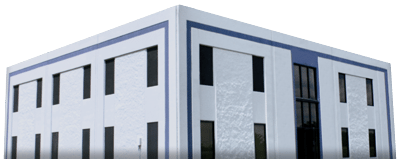For many small businesses in Ohio, a professional online presence is no longer optional. Customers expect well-designed websites that load quickly, function seamlessly on mobile devices, and appear in local search results. The challenge is that smaller companies often operate on limited budgets, making it difficult to balance the cost of web development with effective digital marketing.
The good news is that affordable, bundled solutions are available. Choosing a budget web design & SEO bundle Ohio small business owners can rely on ensures that even startups and local companies can compete online without overspending.
Why Bundled Web Design and SEO Matters
Many businesses treat web design and search engine optimization (SEO) as separate projects. They build a website first, then try to optimize it later. This often leads to higher costs and missed opportunities.
Bundled web design + search engine optimized marketing Ohio package solutions offer several advantages:
-
Cost savings: Packages combine services into one streamlined investment.
-
Integrated strategy: SEO is built into the site from the ground up.
-
Simplified management: Businesses work with one partner instead of juggling multiple vendors.
-
Faster results: Well-optimized sites begin gaining traction on search engines sooner.
What Is a Good Price for Web Design and SEO in Ohio?
Pricing depends on scope, features, and level of customization. According to Clutch’s 2024 survey of small business digital spending, the average small business website in the U.S. costs between $2,000 and $9,000, while ongoing SEO can range from $500 to $2,000 per month depending on competitiveness and goals.
For Ohio specifically, costs are often more competitive than national averages because of lower operating expenses. Many small businesses can secure a cost-effective SEO & web dev for startup Ohio package starting at a few thousand dollars for design and several hundred dollars monthly for SEO.
The key is value: the best package is not the cheapest but the one that aligns with growth goals and generates measurable ROI.
Can a Small Business in Ohio Get Quality Web and SEO Without Huge Budget?
Yes. The perception that only large companies can afford high-quality websites and digital marketing is outdated. Affordable options exist when businesses focus on essentials:
-
Professional templates customized for branding: Reduces design hours while maintaining a polished look.
-
Local SEO focus: Instead of targeting broad, national keywords, optimize for Ohio-specific searches like “bakery in Dayton” or “IT support Cleveland.”
-
Scalable solutions: Start with a foundational package and add advanced features as the business grows.
-
Data-driven decisions: Track analytics and invest more only when results prove the value.
According to a 2023 HubSpot report, 64% of small businesses said SEO delivered better returns than traditional advertising, underscoring that even modest investments in optimization can pay off.
How to Choose a Package That Includes Web Design and SEO That Fits Your Budget
When evaluating providers, small businesses should look for:
-
Transparent Pricing
Packages should clearly outline what is included—design hours, number of pages, SEO services, and ongoing support—so there are no hidden costs. -
Local Market Understanding
An Ohio-based provider knows the competitive landscape, customer behaviors, and local search nuances. -
Comprehensive Services
A strong package should include responsive web design, keyword research, on-page SEO, technical optimization, and local business listings. -
Proven Results
Look for case studies, reviews, or testimonials from other Ohio businesses. -
Scalability
The right partner offers flexibility to expand services as your business grows, such as adding e-commerce functionality or advanced content marketing.
Trends Impacting Small Business Web Design and SEO
Recent data highlights why investing in a combined approach is so important:
-
Mobile traffic now accounts for over 60% of global web traffic, making responsive design essential (Statista, 2024).
-
Google’s local search algorithm increasingly favors businesses with optimized Google Business Profiles and consistent local citations (Search Engine Journal, 2024).
-
Websites that load within 3 seconds are 32% less likely to see users bounce, highlighting the importance of technical optimization (Google, 2023).
These trends confirm that small businesses cannot afford to neglect SEO when building or redesigning a site.
The Ohio Advantage
Ohio small businesses enjoy a unique position. With lower costs of living and a strong entrepreneurial culture, local companies can invest in digital growth without the overhead that firms on the coasts face. Partnering with a regional provider ensures tailored solutions that align with both budget and business goals.
Affordable web design + search engine optimized marketing Ohio package options allow small businesses to create a professional online presence and compete effectively in their markets. By choosing the right partner and focusing on value-driven solutions, even companies with limited resources can achieve meaningful digital growth.
Atomic Interactive specializes in delivering budget web design & SEO bundle Ohio small business solutions, with a focus on scalability, transparency, and measurable results.
Contact us to get started on building a cost-effective digital strategy that fits your budget and fuels your growth.